In web application development, breadcrumb navigation, also known as navigation, serves as a navigational aid or visual representation that helps users understand their current position within the hierarchical structure of a website. The breadcrumbs usually appear horizontally at the top of the web page, just below the main navigation menu or header.
The breadcrumb navigation shows the path the user took to the current page, starting from the home page or a higher-level category. Each level of the hierarchy is separated by a symbol such as a greater than sign (>), a forward slash (/), or an arrow. For example, a breadcrumb route for a product page might look like this:
Home > Electronics > Televisions > 55-inch LED TV
By clicking on any of the breadcrumbs in the path, the user can quickly go back to a higher level category or to the home page. The granular navigation is especially useful for websites with a complex structure, a large amount of content, or an e-commerce platform with multiple product categories.
Breadcrumbs provide several benefits, including:
1. Contextual information: Users can understand their position in the structure of a website, making it easier to navigate and find related content.
2. Quick Navigation: Users can easily return to higher-level pages without relying solely on the browser's back button or main navigation menu.
3. Improved user experience: The granular navigation improves the overall user experience by providing an additional navigation option and reducing the frustration of trying to find your way around the site.
Breadcrumbs can be implemented using HTML and CSS, and there are also various frameworks and content management systems that provide built-in breadcrumb functionality.
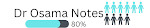







0 Comments