To apply for AdSense for your Blogger blog, you should follow these general guidelines:
1. Quality Content: Make sure your blog has plenty of high quality content. Google usually prefers blogs that contain a significant amount of original articles with valuable information. Aim for at least 15-20 well-written blog posts before applying.
2. Custom Domain: Although not a strict requirement, a custom domain (eg www.yourblog.com) instead of a subdomain (eg yourblog.blogspot.com) can increase your chances of approval. It adds a level of professionalism to your blog and shows your commitment.
3. Blog Age: Although there is no minimum age requirement, it is generally recommended to have a blog that is at least a few months old before applying. This will give you enough time to start a blog, add content and build an audience.
4. Blog Design and Navigation: Make sure your blog has a clean and professional design. Make sure navigation is easy, with clear categories, menus and a user-friendly layout. The overall user experience should be pleasant and engaging.
5. Adhering to the content policy: Read the Google AdSense content policy and make sure your blog complies with it. Your content should not violate any copyright laws, promote illegal activities, or contain adult, violent or hateful material. Pay attention to intellectual property rights and avoid plagiarism or copying content from other sources.
6. Sufficient Traffic: While there is no minimum traffic requirement, decent organic traffic can increase your chances of approval. Focus on promoting your blog, using SEO techniques and engaging your audience to increase visibility and traffic to your blog.
Once you feel your blog meets these criteria, you can proceed with the application process:
1. Sign in to your Blogger account.
2. Go to the Earnings tab in the Blogger dashboard.
3. Click on "Sign up for AdSense".
4. You will be redirected to AdSense website. Follow the prompts and provide the necessary information, including your blog URL, personal information, and payment preferences.
5. Submit your request and wait for a response from Google. This process can take several days or even weeks.
AdSense guidelines and requirements can change over time, so it's always a good idea to check the latest information from Google to make sure you're following their current guidelines.
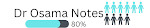








0 Comments